
Here, we have explained how to print the Udyam application with the Udyam registration number (URN) and the registered phone number. Just read this full blog for a better understanding.
Many questions about the Udyam registration certificate are being posted, like how to prove my ownership. The most frequently asked question among them is:
Query 1
'I have downloaded my Udyam registration certificate from the Udyam registration portal, but it does not prove my identity, as I can not see my name or PAN number. So how can I say that the Udyam Certificate belongs to me?'
Query 2
'I have applied for a bank loan using this Udyam registration certificate, but the banker is little confused on this certificate, and he informed me that this certificate does not prove my ownership as he cannot find my name or PAN number or bank details. Please help me out. What should I do?'
Query 3
'What a blunder. How do I prove my legal ownership of this Udyam registration certificate? I can not find my name or my pan number.'
This question is posed because the printed Udyam certificate does not contain your data but only your company and URN number information. Therefore, the absence of personal information is a problem in proving one's identity when this certificate is submitted to the bank or some other government sector.
In order to prove your ownership do attach your Udyam Application while submitting your documents to banks or any other government sector works. We have mentioned the process of downloading and printing the Udyam application in an easy way.
Read further about the Udyam Application
First, let’s understand a few things
What is the Udyam registration Certificate?
What is the Udyam Application?
What are the benefits of the Udyam Application?
What are the documents required to Print the Udyam Application?
What is the process to print the udyam application?
Who are we? eudyogaadhaar.org?
After the online registration on the Udyam registration portal under the ministry of MSME, an e-certificate will be issued called a “Udyam Registration Certificate”. The registration process is completely paperless. It consists of a 16-digit permanent identification number to be known as “‘Udyam Registration Number” - UDYAM-UP-00-XX-123456. This URN is an identifier that can be used in applications of all MSME schemes.
The Udyam application is a detailed document of registered enterprises under the Ministry of MSME, it shows the complete identity of the business owner. It consists of everything about the registered enterprises.
When the registration process is over, individuals receive the udyam registration certificate, and most individuals apply for MSME credit after obtaining the certificate.
However, this udyam registration certificate is not approved by bank officials, as it is not considered proof of registration because there is no proper information in that certificate, such as the name of the individual who owns the company, their Aadhaar number, PAN number, bank account details, etc.
So you need to have a print of the Udyam Registration Application along with the Udyam Certificate for that reason. All the information about the registered company is included in the Udyam Registration Application.
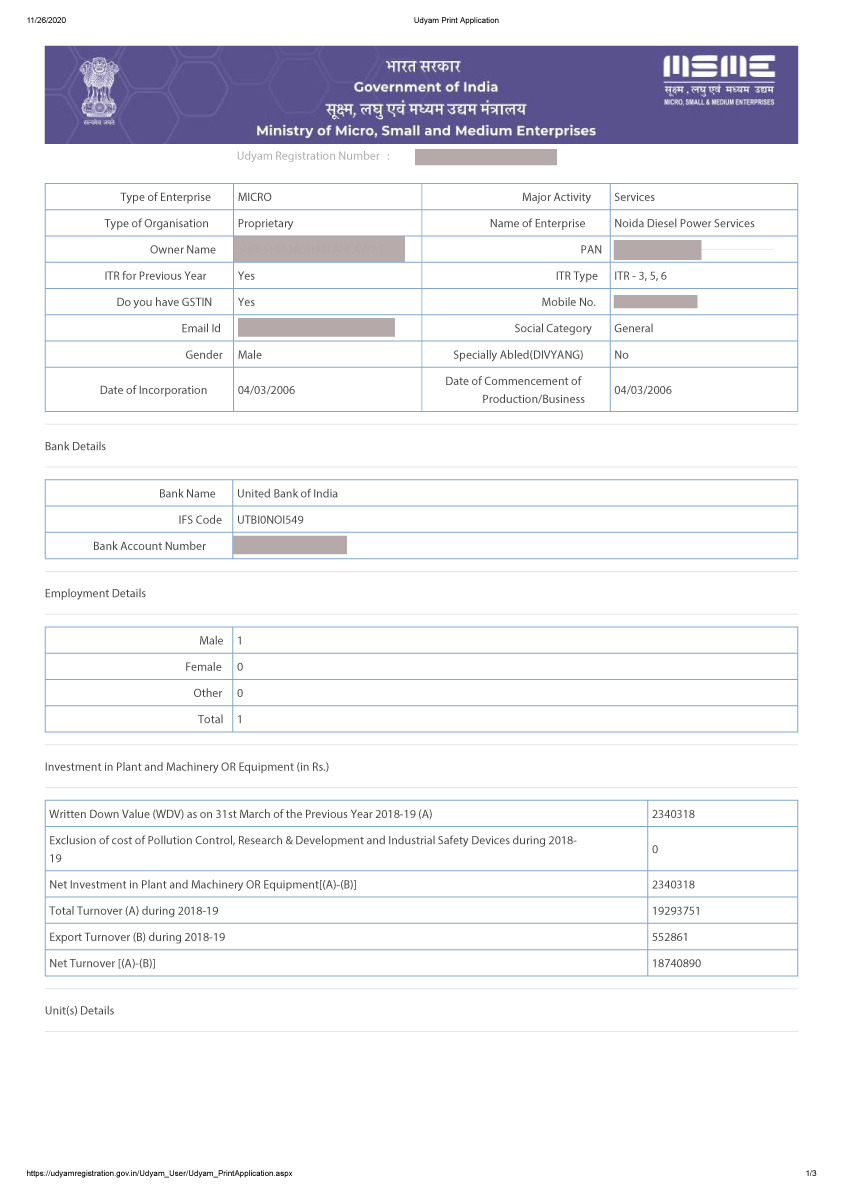
Below are the requirements for the Udyam registration application. First, allocate these documents and then proceed to download your udyam application. Just check the below-mentioned requirements before printing your Udyam Registration Application.
Printing Udyam Registration Applications is not hard work. Just follow the simple procedure described below for quick results.
Step 1: Visit the print Udyam application.
Step 2: Enter your details like 16-digit Udyam Registrations Number (URN), registered Mobile number and email address, which is printed on your Udyam Certificate.
Step 3: Next, you can choose the registered mobile number or mail address on which you want to receive your OTP. An OTP will be sent to your registered mobile number or mail address you have chosen. And make the payment for the application process.
Step 4: Within 1-2 working hours, you will then automatically receive your Udyam Registration Applications in PDF format on your registered email address.
You have now fully understood the method for printing the Udyam application.
Note: And upon receiving the OTP, you will be required to share the OTP with our representatives for further process.
For the last 10 years, we have been a private consulting company doing the Udyog Aadhaar/ Udyam / MSME registration service work and supporting small-scale medium business individuals if they face any registration service issues and we are always available for them when they need us.
I hope that you have understood the difference between the udyam certificate and Udyam application, the documents required, and their benefits.
If you have any query related to Udyam Application or Udyam certificate, then just reach us at eudyogaadhaar.org, and we will reply to you soon with the solution.
If you want to re-register in the Ministry of MSME Portal, as you know, the registration process will be called Udyam Registration. Please visit the link given below
Udyam Registration for Proprietor
Udyam Registration for Pvt Limited Company
Udyam Registration for Partnership Firm
Udyam Registration for Pubic Limited Company
Follow us on Facebook for the latest news and updates on MSME sectors.
Subscribe to our YouTube channel today – Click Here

Lokesh Rawat, From Madhya Pradesh
Recently applied MSME Certificate
INTERNAL LINKS